Lab Archives
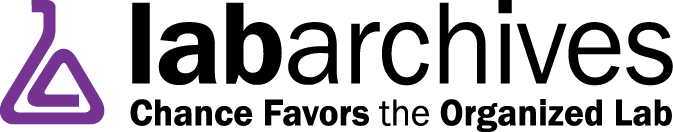
LabArchives is flexible and intuitive electronic lab notebook system that supports collaboration, a safe and secure environment to store all of your important research notes, protocols, methodology, and data.
Join your peers at UMMS and experience the digital transformation:
 |
 |
 |
600+Users |
Over 9,000Activities/Month |
Over 1,500Sessions/Month |
Don't let unprecedented events like COVID-19 keep you from accessing your lab data! LabArchives is a web-based cloud solution so you can access your data anywhere you have internet or mobile web-services. Sign up today for your FREE UMassMed account and start preserving your data today.
Contact Byron Deane (byron.deane@umassmed.edu) with any questions or for a system overview and demo.
----------------------------------------------------------------------------------------
What are the benefits of Lab Archives?
- Strong niche in EDU industry (Tufts University Medical School, Cornell University, University of Wisconsin-Madison, California Institute of Technology, University of Oxford, MIT, University of Michigan, Ohio State University to name a few)
- Preferred partner of Internet 2+, the consortium/partnership of the nation’s top Universities
- Strong system integrations with products like Graphpad, ChemDoodle & other tools
- Discipline agnostic and can be used by Chemists, Biologists, Bioinformaticists & others
- The only vendor known to have globally recognized Date & Time stamp audit trail
- The only ELN with controls to prevent data from ever being deleted
- Compliant with Section 508 of the Rehabilitation Act
- CFR 21.11 certified for eSignatures as required by NIST standards
- Addresses federal funder requirements for Data Management Plans
- Assists with developing best practices in research data management
- Large File Upload - Ability to upload files that are up to 4GB in size
How Do I Get Started?
Test the ELN right now by creating an account at http://www.labarchives.com/. Follow these instructions to set up your account. If you have been using paper notebooks or another form of electronic notebook, contact us so we can discuss how best to help you to move your existing notes/data to the LA platform. Simply submit a ticket using the ServiceNow Self Service Portal. Using this link to the Software Catalog, look for the LabArchives item and open the request form.
Contact Us
If you have any questions, please feel free to reach out to any of us at any time.
Byron Deane, Manager - Lab IT Innovations & Consulting Solutions Byron.Deane@umassmed.edu | Office: 508-856-3354 | Mobile: 508-207-3678
Technical questions can also be directed to LabArchives Support, at support@labarchives.com or by phone at 800-653-5016

